1、清除当前用户会话的历史记录
history -c
export HISTSIZE=0
2、删除指定行数的历史命令记录
history -d
例如:只保存最上面3条历史记录,其余全部删除
history | head -n 3 > ~/.bash_history #保存最上面3条记录history -c #清除记录history -r #重新加载history记录
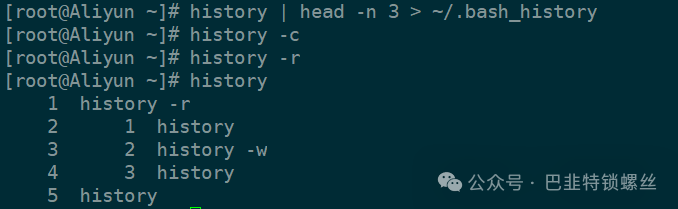
3、Bash历史记录文件和Bash会话历史:
rm ~/.bash_history 删除bash历史记录文件
history -c 删除当前会话中历史记录。
historyhistory -whistorycd /temp/YLMonitor/lshistoryps -ef | grep frpsps -ef | grep Monitorvim /temp/YLMonitor/YLMonitor.initelnet 127.0.0.1 8185telnet 127.0.0.1 8175docker psdocker ps -afree -mls
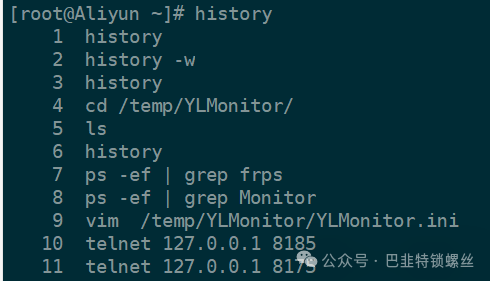
4、手动删除历史记录文件
rm /home/用户名/.bash_history #删除其他用户的历史记录

