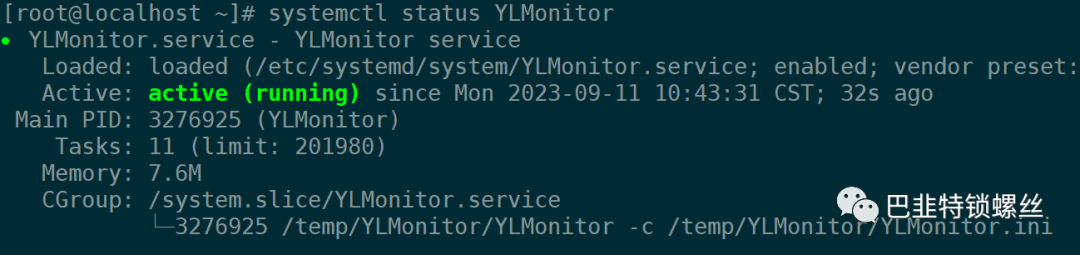一、需求背景
存在某台服务器,设置某服务开机自启后无法生效,故需要在开机后手动执行命令启动,操作比较繁琐,采用自动化脚本方式实现。
二、编写系统启动单元
vim /etc/systemd/system/restart-yl.service
[Unit]Description=YLAfter=network.target[Service]ExecStart=/bin/systemctl restart YL.serviceType=oneshotRemainAfterExit=yes[Install]WantedBy=multi-user.target
保存文件并退出文本编辑器。
三、重载并使其生效
重新加载systemd配置以使其了解新服务:
systemctl daemon-reload
启用该服务以在启动时运行:
systemctl enable restart-yl.service
[root@localhost ~]# systemctl enable restart-ylmonitor.serviceCreated symlink /etc/systemd/system/multi-user.target.wants/restart-ylmonitor.service → /etc/systemd/system/restart-ylmonitor.service.
[root@localhost ~]# systemctl status restart-ylmonitor.service● restart-ylmonitor.service - YLMonitorLoaded: loaded (/etc/systemd/system/restart-ylmonitor.service; enabled; vendor preset: disable>Active: inactive (dead)[root@localhost ~]# systemctl start restart-ylmonitor.service[root@localhost ~]# systemctl status restart-ylmonitor.service● restart-ylmonitor.service - YLMonitorLoaded: loaded (/etc/systemd/system/restart-ylmonitor.service; enabled; vendor preset: disable>Active: active (exited) since Mon 2023-09-11 10:43:31 CST; 2s agoProcess: 3276910 ExecStart=/bin/systemctl restart YLMonitor.service (code=exited, status=0/SUCC>Main PID: 3276910 (code=exited, status=0/SUCCESS)9月 11 10:43:31 localhost.localdomain systemd[1]: Starting YLMonitor...9月 11 10:43:31 localhost.localdomain systemd[1]: Started YLMonitor.[root@localhost ~]# systemctl status YLMonitor● YLMonitor.service - YLMonitor serviceLoaded: loaded (/etc/systemd/system/YLMonitor.service; enabled; vendor preset: disabled)Active: active (running) since Mon 2023-09-11 10:43:31 CST; 32s agoMain PID: 3276925 (YLMonitor)Tasks: 11 (limit: 201980)Memory: 7.6MCGroup: /system.slice/YLMonitor.service└─3276925 /temp/YLMonitor/YLMonitor -c /temp/YLMonitor/YLMonitor.ini9月 11 10:43:31 localhost.localdomain systemd[1]: Started YLMonitor service.9月 11 10:43:31 localhost.localdomain YLMonitor[3276925]: 2023/09/11 10:43:31 [I] [root.go:220] s>9月 11 10:43:31 localhost.localdomain YLMonitor[3276925]: 2023/09/11 10:43:31 [I] [service.go:301>9月 11 10:43:31 localhost.localdomain YLMonitor[3276925]: 2023/09/11 10:43:31 [I] [proxy_manager.>9月 11 10:43:31 localhost.localdomain YLMonitor[3276925]: 2023/09/11 10:43:31 [I] [control.go:172>