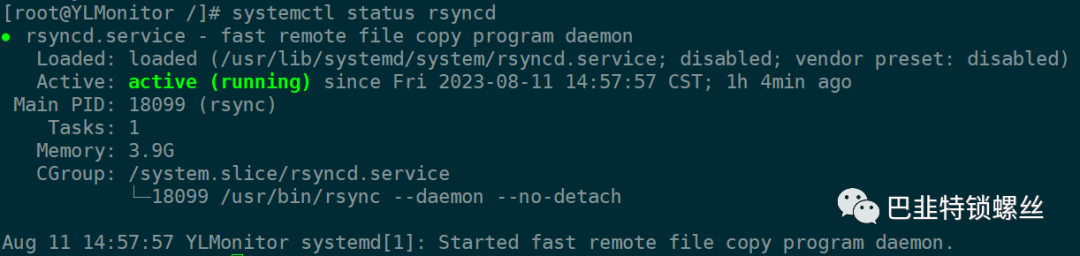一、需求背景
SQL Server数据库,设置了定时备份任务,保存数据备份30天;分为7个库的备份。
现在每天将D:SQLBackup的包含各个库子目录文件路径,取最新日期的一个备份文件,将其复制到D:SQLServerSYNCYSU8目录【在复制前先清空D:SQLServerSYNCYSU8目录】。
复制完毕后执行rsync同步命令,并将其同步到云服务器。
二、自动获取多个库备份文件到制定目录的bat脚本
@echo offsetlocal enabledelayedexpansionset "src_dir=D:SQLBackup"set "dst_dir=D:SQLServerSYNCYSU8"del "%dst_dir%*" /qfor /d %%i in ("%src_dir%*") do (set "newest_file="set "newest_date="for %%f in ("%%i*.*") do (set "file_date=%%~tf"if not defined newest_date set "newest_date=!file_date!"if "!file_date!" GTR "!newest_date!" (set "newest_date=!file_date!"set "newest_file=%%f"))copy "!newest_file!" "%dst_dir%")
三、Rsync自动同步的的bat脚本
@echo offset source_path=YSU8set software_path=D:SQLServerSYNCsyncset RSYNCUSER=XT6lset dest_ip=122.X.x.96set dest_path=ysu8%software_path:~0,2%cd %software_path%%software_path%rsync -avzP --suffix=."%date:~0,4%-%date:~5,2%-%date:~8,2%" ../%source_path% %RSYNCUSER%@%dest_ip%::%dest_path% --password-file=./rsync.password --log-file=%software_path%/log/%date:~0,4%-%date:~5,2%-%date:~8,2%.log --log-format='%t %f %b'C:WindowsSystem32forfiles /p %software_path%log /s /d -180 /m *.log /c "cmd /c Del @path"